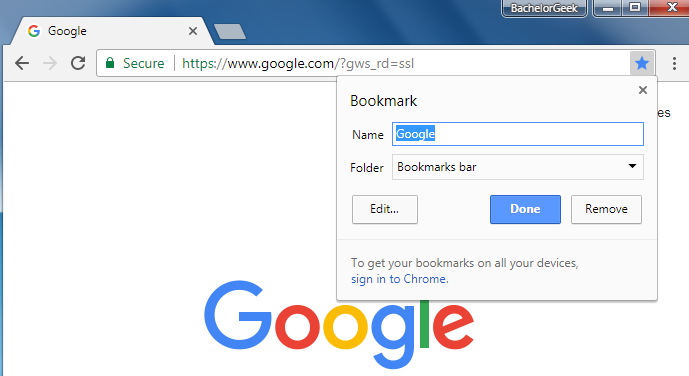
Step 1: Open a website that you want to add to Bookmarks Bar.
Step 2: "Click" on the Start button (on mouse hover it will show "Bookmark this page" on the right of address bar.
Step 3: A new message window will be opened. Type "Name" of Bookmark and specify "Folder" path and click on "Done" button.
Now Bookmarks will be shown on Bookmarks Bar when you open a new tab inthe window.
